1. How do I change my local cinema?
If you a first time visitor to the website, our location finder will attempt to find your location automatically. You must have cookies enabled on your web browser for the system to remember the cinema chosen next time you visit the site. You can also change your location by clicking the drop down box underneath the logo in the top left corner.
2. How do I find a list of all films showing?
Simply click the 'What's On' link at the very top of the page. You can then switch between dates on the page.
3. The Now Showing list only goes up until a certain date? How do I find information about films playing next week?
Film times are made available every Monday evening. If the date you require has no film times available, then we have not confirmed films or times for that date. Cinemas (all cinemas) work on a premise whereby films and titles for any given Friday, are booked on the Monday beforehand. Occasionally, for selected major releases we may publish film times a few weeks in advance, and these can be found under the 'Advance Bookings' tab.
4. Will films in the 'Coming Soon' list be showing at my cinema?
The Coming Soon feature on the website has now been updated to reflect films that will actually be playing in any given cinema. As soon as we receive confirmation that a film is booked to play, we will add it to the Coming Soon list. The list is not exhaustive - sometimes we may be able to pick up films at late notice, and as such, please be aware that release dates can be subject to late change.
5. Why, when clicking the 'Boon Now' link, does it say that 'this performance is over'?"
Advance booking for any performance closes down 20 minutes before the advertised start time. This is to prevent tickets being issued in a cinema close to a performance time from being sold online, as this results in two systems (in cinema and online sales) competing with each other.
6. How do I find a Subtitled show?
Subtitled shows are highlighted by an 'S' in a speech bubble icon... you can also use the Filter to only show subtitled screenings.
7. What does 'FLS' mean?
FLS stands for Free List Suspended, and is a theatrical term that basically means 'No Free Tickets.' Blue complimentary, Admit One and advertisers passes cannot be used on FLS films.
8. How do I find Admission Prices?
Simply click '
Cinema Details' at the top of the page, followed by the 'Prices' option of the menu further down the page.
9. How do I book tickets?
Simply click any film time to be taken to the booking process.
10. I'd like two tickets, but only '1' is displayed in the Quantity box, even though the 'Free Seats; indicator shows many seats available?
This happens in auditoria that have two different types of seating, as the 'Free Seats' indicator gives an overview of how many seats in general are available, however, it may be that only one seat in a specific section is still available, which is why only an option of 1 is given in the Quantity box.
11. On the seating plan, I have selected Balcony seats, and lots of 'Sold' seats are appearing?
If you select circle, balcony or pullman seating, the seating plan currently is only able to display the entire auditorium, with the other section of seats (stalls or standard) all being shown as 'Sold.' To check availability of standard seating, select stalls/standard seats instead of balcony/pullman.
12. Why do I need to give my contact number when submitting an enquiry form?
For two reasons; some queries we receive are best answered by phone, and some customers prefer to be telephoned. Secondly; to ensure that a real person is filling in the form rather than an automated 'bot'.
13. I signed up to 'Become a Scott Member' but am receiving details for the incorrect cinema?
You can manage your subscriptions on the website. Simply sign up for membership using the email address you use to receive film times emails. You can then use the options within the area to set which cinemas emails to receive. Unfortunately, due to CANspam laws (we use Amazon SES as our mailservers), we are unable to manually add people to our database - please use the 'Become a Member' on the website.
14. Can I use a Meerkat Movies code to book online?
Yes! You will be prompted for a Meerkat Movies code during the check out process, for films cheduled on a Tuesday or Wednesday.